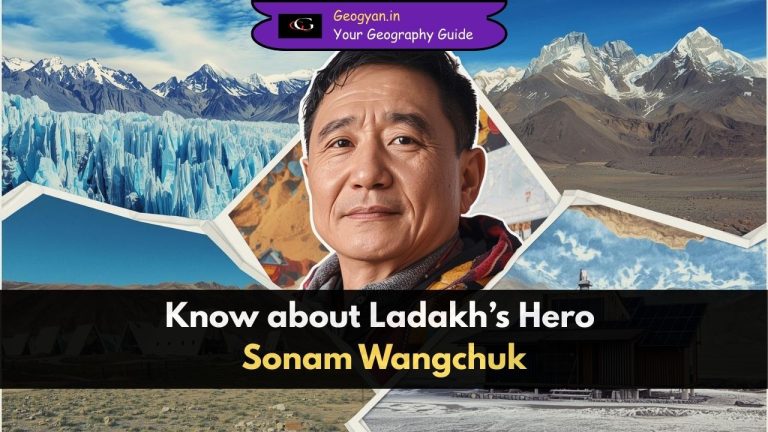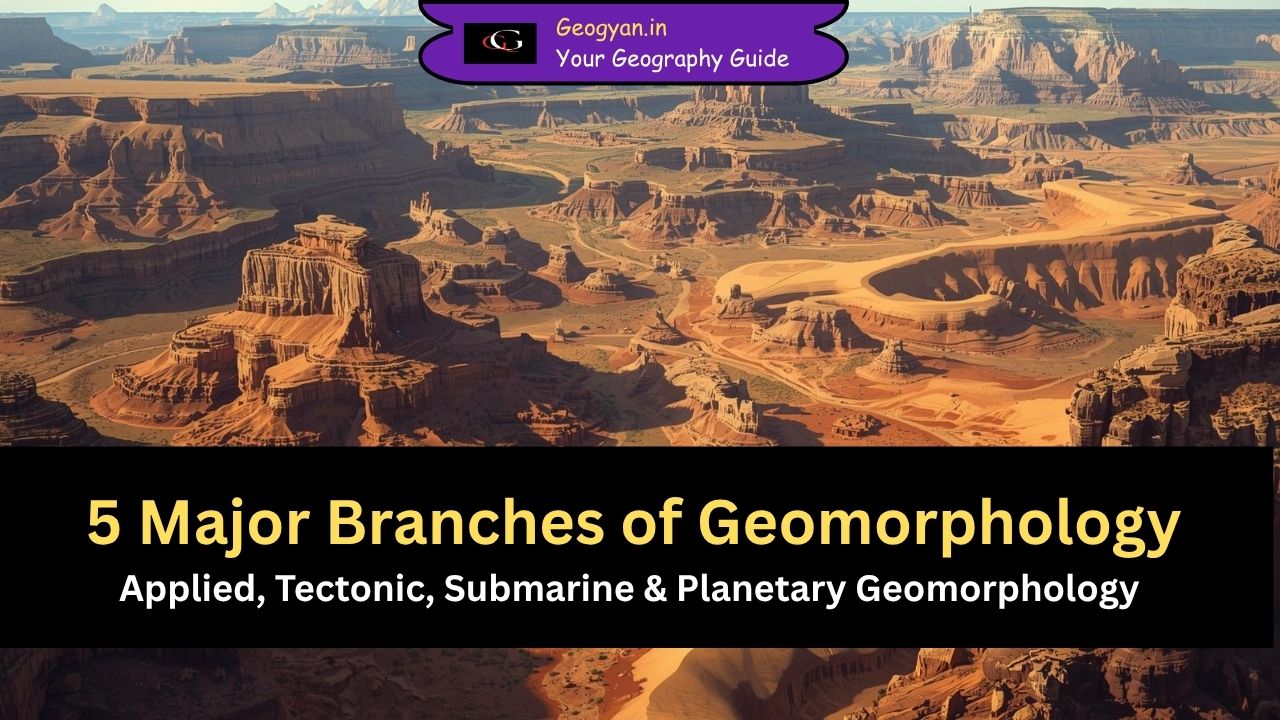When we look at satellite or aerial images, we often assume they are accurate representations of the Earth’s surface. However, these images frequently contain geometric distortions—errors that make objects appear stretched, compressed, or misaligned. These distortions occur because remote sensing systems attempt to capture a three-dimensional Earth and represent it as a two-dimensional image.
Understanding geometric distortions is crucial for scientists, urban planners, and researchers who rely on remote sensing data for accurate measurements and decision-making. In this blog, we will explore the causes of geometric distortions, different types of distortions in remote sensing imagery, and how they can be corrected.
What Causes Geometric Distortion in Satellite Imager?
- Geometric distortions in remote sensing images arise from several factors, including:
- Sensor Perspective – The angle and optics of the sensor affect how objects appear.
- Motion of the Scanner – Movement of the scanning system can cause misalignment.
- Platform Motion & Stability – The aircraft or satellite’s speed, altitude, and tilt impact image accuracy.
- Terrain Relief – Mountains, valleys, and slopes affect the way features are projected.
- Earth’s Curvature & Rotation – The Earth’s shape and movement can cause image shifts.
Each of these factors introduces errors that must be corrected for remote sensing data to be used effectively.
Types of Geometric Distortion in Satellite Imagery
There are different types of distortions based on how images are captured. Let’s look at the most common ones.
1. Relief Displacement (Leaning Effect in Photos)
This distortion is most noticeable in aerial photographs taken from airplanes. Objects directly below the camera lens (nadir) appear correctly positioned, while taller objects farther from the center appear to lean outward.
Example from Daily Life:
Imagine taking a picture of a tall building from an airplane window. The buildings near the center of your photo look straight, but those at the edges appear tilted. This is because of relief displacement—taller objects “lean” away from the center in aerial images.
2. Platform Motion Distortion
Aircraft and satellites are constantly moving while capturing images. Even small changes in their altitude, speed, or tilt (attitude) can create geometric distortions.
Example from Daily Life:
Think of a drone flying over a football field while recording video. If the drone suddenly tilts or moves up and down, the recorded video will have misaligned sections. This is similar to the distortions caused by platform motion in remote sensing imagery.

3. Across-Track Scanning Distortion
Across-track scanners (whiskbroom scanners) scan the Earth line by line using a rotating mirror. This method creates two main distortions:
- Relief Displacement – Objects lean away from the center of the scan, similar to aerial photographs.
- Tangential Scale Distortion – The farther the scanner moves from the nadir, the larger the ground area covered, leading to image compression near the edges.
Example from Daily Life:
Imagine using a flashlight to sweep across a wall. The center of the beam is bright and focused, but towards the edges, the light spreads out and objects appear stretched. This is what happens in across-track scanning.
4. Along-Track Scanning Distortion
Along-track scanners (pushbroom scanners) use a linear array of detectors that move with the platform. While this method reduces many distortions, it is still affected by random variations in altitude and attitude.
Example from Daily Life:
If you are riding in a car and taking a continuous panorama shot, sudden bumps or turns can make the final image appear stretched or misaligned. This is similar to along-track scanning distortions caused by platform instability.
5. Skew Distortion (Earth’s Rotation Effect)
Satellites orbit the Earth while it is rotating. This movement causes the scanning system to capture images slightly westward with each pass, leading to a skewed image.
Example from Daily Life:
If you try to take a straight-line video while walking on an escalator that is moving sideways, your footage will appear slightly tilted. Similarly, satellite images can be skewed because the Earth is moving while the satellite captures data.
Correcting Geometric Distortions in Satellite Imagery
- Although distortions are unavoidable, scientists use geometric correction techniques to improve image accuracy. Some common methods include:
- Rectification – Using reference points (like roads or buildings) to correct distortions.
- Orthorectification – Adjusting images based on terrain elevation data to remove relief displacement.
- Resampling – Interpolating image pixels to align distorted images with actual ground locations.
- GPS & IMU Integration – Using satellite positioning and motion sensors to improve accuracy.
Example:
Google Earth uses geometric correction techniques to align satellite images with real-world locations. This ensures that roads, rivers, and landmarks appear accurately when you zoom in.
Why Understanding Geometric Distortion Matters
Understanding geometric distortions is essential for:
- Accurate Mapping – Ensuring that roads, buildings, and natural features are correctly placed.
- Disaster Management – Correcting satellite images to assess flood zones, wildfires, and earthquakes.
- Agriculture & Environment – Ensuring precise data for crop monitoring, deforestation tracking, and climate studies.
- Urban Planning – Aligning satellite data with maps for smart city development.
Conclusion
Geometric distortions are an unavoidable challenge in remote sensing, but they can be corrected using advanced processing techniques. Whether it’s relief displacement, platform motion, or skew distortion, these errors must be accounted for to ensure accurate mapping and analysis.
Next time you use Google Maps or see a satellite image, remember—the data you see has undergone multiple corrections to make it as accurate as possible!